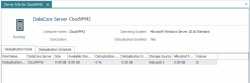DataCore Deduplication Console (Post-Processing)
The DataCore Deduplication Console presents information about DataCore Servers, pools, disks, and savings in a single console so that administrators have information needed to create and manage deduplication disk pools for a server group.
The console includes:
- A Deduplication Pools List displayed in the right pane.
- Name, size, available storage, and the DataCore Server where the pool is located
- Deduplication rate and deduplication savings
- Storage source pool which was used to create the deduplication pool and the storage space allocated from it.
- Drive letter of the deduplication volume created for Internal Use of the deduplication pool.
Information in the list is automatically refreshed when the console is opened, deduplication pools are created, or schedules are updated. Click Refresh to manually update the information.
- A wizard that automates the creation of deduplication pools in this software.
- The ability to set the deduplication schedule for a DataCore Server.
- A panel that displays all deduplication pools in the server group at a glance. Pools are listed by DataCore Server. Click on servers or pools to open detail pages.
- Detail pages for Deduplication pools and DataCore Servers showing information pertinent to deduplication.
- A Refresh button to update information in the Deduplication Pool lists.
- A Help button that opens to the Deduplication topic in the online Help.
To open the console:
- Open the Deduplication tool from the Apps menu under Apps menu>DataCore>DataCore Deduplication.
- In the Connect to Server Group dialog box:
- Connect to the server where the deduplication pool will be created.
- Enter the user name and password to login to the server. Explicit (not default) credentials are required.
(If domain credentials are used, include the domain with the name for example: DOMAIN\user name.)
- Click Connect to continue.
Information about deduplication pools is gathered for the server group and may take a moment to display.
DataCore Server Details
Information pertaining to deduplication and the deduplication pools is collected and displayed for each DataCore Server in a DataCore Server Details page. The deduplication schedule can also be set for the server in this page.
At the top of the page:
- The DataCore Server status is displayed at the top of the page under the server icon.
- The computer name, description, operating system is displayed.
- The page will show if the Data Deduplication role is enabled.
To open the details page:
- In the DataCore Deduplication Console, click the server in the left panel to open the details page.
| DataCore Server Details Tabs | |
|---|---|
| Deduplication Pools |
Displays deduplication pools created on the server and general information:
A deduplication pool without virtual disks created can be deleted from this list from the context menu. |
| Deduplication Schedule | Provides the current deduplication schedule settings for the server and enables changes to the current settings. See Setting the Deduplication Schedule. |
Deduplication Pool Details
Information for each deduplication pool is collected and displayed in a Disk Pool Details page.
At the top of the page:
- The deduplication pool status is displayed at the top of the page under the server icon. (All disk pool status applies to a deduplication pool except for Redundancy Failed.)
- The computer name and description is displayed. The description cannot be edited.
To open the details page:
- In the DataCore Deduplication Console, click the deduplication pool in the left panel to open the details page.
The Info tab displays usage details such as: server name, pool size, available storage, deduplication rate and savings, storage source of the pool (the DataCore SANsymphony disk pool that was used as the storage source for the deduplication pool), amount of storage allocated from the storage source for the deduplication pool, and drive letter assigned to the deduplication volume created from the storage source pool.