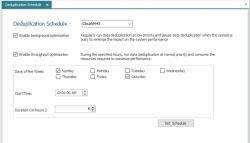Setting the Deduplication Schedule (Post-Processing)
Deduplication schedules can be set for background and throughput optimization in the console.
Deduplication is a processor and I/O intensive task and therefore best suited to run as a low-priority background task when the system is not busy with other processing. Data that has been written to the disk can be optimized post-processing on the disk at a convenient time during off hours.
When a deduplication pool is created, deduplication is automatically scheduled to run regularly as a background optimization, which runs deduplication at low priority and pauses when the system is busy. Deduplication can be set for both background and throughput optimization if necessary.
The Set Deduplication Schedule setting is a server setting and applies to all deduplication pools on a particular server.
To set the deduplication schedule for a DataCore Server:
- In the DataCore Deduplication Console
click Deduplication Schedule in the ribbon and select the DataCore Server from the list.
Alternatively, the Deduplication Schedule for a DataCore Server can be opened from DataCore Server Details page>Deduplication Schedule tab.
- Select the optimization type:
Either or both types may be selected.
- Background optimization will run deduplication at low priority whenever the system is not busy and pause whenever the system is busy.
- Throughput optimization will run only during the hours specified and will run at normal priority.
This mode will consume whatever system resources are necessary to optimize duplicated data.
- In Days of the Week, select or clear the check boxes so that only the days when deduplication should run are selected.
- In Start Time, enter the time when deduplication should begin.
- In Duration, enter the number of hours that deduplication should run.
- Click Set Schedule.