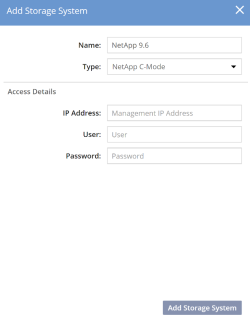NFS Storage
NetApp
For NetApp (both 7-mode and Cluster mode), use the NetApp Management IP address. DataCore vFilO requires Read-only, Administrator credentials.
DataCore vFilO use native OnTAP APIs and the provided credentials to automatically discover the exported volumes to present to the user during Add Storage workflow. DataCore vFilO does NOT make any changes to the NetApp configuration settings.
Please refer to Creating a Restricted Administrator for ONTAP Cluster Mode for instructions on how to create a NetApp Read-Only management user in case of security concerns.
Vservers and qtrees are supported.
Volume settings
- Volumes only needs to be exported over NFS v3 only (even if client access is over SMB or NFS v4.2)
- Exports must be exported read/write to all NFS clients that will using the shares for read/write activity
- Security style set to UNIX for R/W usage (incl. R/W assimilation)
- Security style set to Mixed or NTFS are supported using RO assimilation. For RO assimilation, no RW flags are required
- Volumes must be exported with root=<ANVIL IP>,<DSX IP> to ensure proper access for R/W usage. This must be done for all volumes in the Junction path including the root volume.
Volume export settings:
sec=sys,rw,nosuid
ONTAP Cluster Mode Requirements
Ensure that ontapi is enabled, enter vserver services web show in the ONTAP command line.
> vserver services web show
| Vserver | Type | Service Name | Description | Enable |
|---|---|---|---|---|
| NAS_1 | data | ontapi | Remote Administrative API Support | true |
If it is disabled, enter the following to enable it:
> vserver services web modify –enabled true –vserver <vserver-name> -name ontapi
Change <vserver-name> to match your ONTAP cluster admin vserver.
ONTAP 7-mode Requirements
These settings are required to be enabled
Ensure that httpd.admin.enable, httpd.admin.ssl.enable and tls.enable are set to on.
To set these values please enter the following on the ONTAP command line:
> options httpd.admin.enable on
> options httpd.admin.ssl enable on
> options tls.enable on
If volume snapshots are turned for the volume under DataCore vFilO management, it is highly recommended that they are turned off. Share-level snapshots are available as part of the DataCore vFilO namespace. DataCore vFilO snapshots can also be stored in the cloud as well as on other storage volumes to increase the resiliency of the snapshot data.
Adding NetApp Storage Volumes
- Select Volumes
Select the volumes to add from the added NetApp storage system. Note that for C-Mode configurations the root volume (sometimes exported as /) is not supported as a valid volume as it is most commonly used to store internal files for ONTAP.
Command Line Reference> volume-add - Assimilation of existing data
The second step will detect existing data on the volume and prompt the user to go through the assimilation process. For more details on assimilation, see the chapter on assimilation.
- Setting the storage volume manage-to capacity
TheDataCore vFilO namespace enables live data mobility for all data stored on DataCore vFilO volumes. With this core functionality, it is now possible to have the system automatically load-balance across storage volumes without any disruption for data access.
The manage-to capacity for volumes allows administrators to set the desired “max” fill level of a volume before the system will no longer place new data on this volume unless it determines that all other volumes are full and that there is no object storage volume available. The data placement logic is driven by a machine learning engine that automatically takes capacity, placement and user-driven needs into account for placing data.
The manage-to percentage value can be changed on the volume settings screen after the volume has been added.
- Summary screen
This final screen in the volume add step gives a summary of what will be done when clicking on Add Volumes.
Volume add is a background process and may take a few minutes to complete per Volume. Progress of volume add can be viewed in the task window or on the CLI.
Command Line Reference> task-list