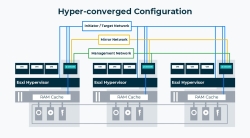Deployment Options for Hyperconverged Infrastructure Configurations
|
Option 1: SANsymphony software is installed directly on a Windows Server-based host which is running an application or Hyper-V |
The host (also known as Hyperconverged Infrastructure (HCI) node) is added to the server group as a DataCore Server. The HCI node creates one or more disk pools and adds local disks. The HCI node can create highly-available mirrored virtual disks using the local pool as the primary storage source and a pool from another DataCore Server as the secondary storage source. Mirrored virtual disks are then directly served to the HCI node to use as storage resources for applications running on that host. The best practice for automating this process, refer to the DataCore Deployment Wizard. |
|
Option 2: SANsymphony is installed on one or more Windows Server-based virtual machines that are running on Hyper-V, an ESXi host or other non-Windows-based hypervisors |
In this case, the virtual machine also known as the HCI node) is added to the server group as a DataCore Server. The ESXi host or Hyper-V host must be registered as a host in the server group. The HCI node creates one or more disk pools and adds local disks made available through physical hard disks (Hyper-V) or Raw Device Mappings (ESXi or non-Windows-based hypervisors) from the local host. The HCI node can create mirrored virtual disks using the local pool as the primary storage source and a pool from another DataCore Server as the secondary storage source. Mirrored virtual disks are then served to the hypervisor host or other registered hosts. The best practice for automating this process, refer to the DataCore Installation Manager for vSphere and DataCore Installation Manager for Hyper-V |
Generally, each HCI node contributes its locally-attached storage to pools in the server group. All uninitialized block storage devices attached to the HCI node can be used as storage resources for pools. Multiple disk pools can be created on a single HCI node. Their storage resources can be combined with other HCI nodes, integrated into a central DataCore SANsymphony SAN, or Cloud storage. Internal storage resources may be shared in a highly-available configuration with multiple HCI nodes or across a cluster of servers. A DataCore SANsymphony SAN can consist of from one to 64 HCI nodes. The HCI node does not need to be configured to contribute storage, but instead can be configured to host applications that access storage directly from the pools.
This graphic shows a deployment of DataCore SANsymphony software into multiple virtual machines on each ESXi host of a VMware cluster.
Each HCI node must be properly licensed according to the Capacity license activated on the node.