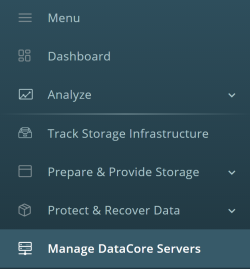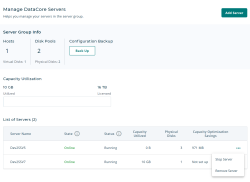Manage DataCore Servers
- In the navigation panel, click Manage Manage DataCore Servers.
- On the Manage DataCore Servers page, you can view the following details:
- Number of registered hosts, virtual disks served to the registered hosts, disk pools and physical disks present in the connected server group
- Capacity utilization of the licensed servers present in the connected server group
- Capacity optimization savings (if enabled) at the server level.
Capacity optimization savings is equal to the “extra” capacity that would be used by pools from the server if Capacity Optimization was not enabled, minus the amount of space being used in Capacity Optimization storage. For example if all pools are currently using 500 GB, without Capacity Optimization enabled, they would use 650 GB; the amount of capacity optimized storage they are using is 20 GB. The difference is (650 GB - 500 GB) - 20 GB = 130 GB of savings.
- List of servers present in the connected server group
- From the Manage DataCore Servers page, you can performa the following tasks: