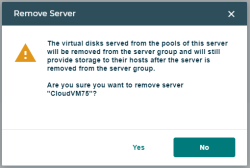Remove DataCore Server
- Click the Actions icon next to the server you want to remove, or the Actions menu from the Server Details page.
- Select Remove Server from the drop-down menu.
- In the Remove Server confirmation, click Yes.
The DataCore server will be removed from the connected server group and a confirmation message will be displayed.