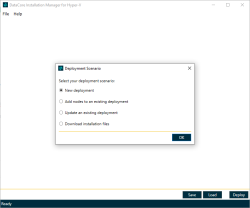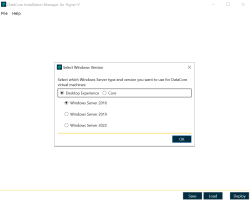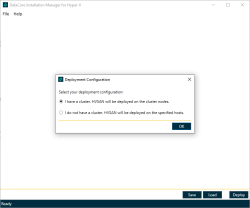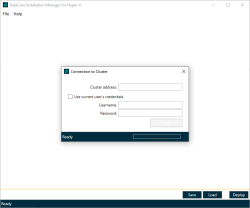Creating a New Deployment with a Cluster
- Select New deployment and click OK.
- Select the preferred Windows Server type and version, and then click OK.
- The Deployment Configuration page will be displayed. Select I have a cluster, and then click OK.
DataCore Installation Manager for Hyper-V does not support Windows Server 2016 workgroup clusters (where you create a cluster without putting the machines in a domain). As an alternative, choose the I do not have a cluster option and enter the cluster nodes individually.
- Enter the name or IP address of the cluster, and provide an account to connect to the cluster.
The account must have domain administrator permissions.
- Once connected, the default deployment plan is displayed. See Completing the Deployment for next steps.