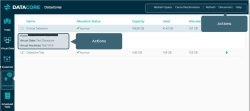Viewing Datastore Information
When Datastores is opened from DataCore Devices, a list of datastores that are associated with DataCore virtual disks are displayed. Free space can be reclaimed in datastores from this area.
Datastores List
The Datastores list is an inventory of datastores with basic information and an allocation status that will indicate when space should be reclaimed for datastores.
Select a datastore in the list to view details.
| Datastore List Information |
|---|
|
Name of the datastore. |
|
|
Capacity: Amount of data the datastore can store. |
|
Used: Amount of space that is currently being used in the datastore. (This will vary as files or virtual machines are deleted from the datastore.) |
|
Allocated: Amount of space that is currently allocated in the associated DataCore virtual disk. (This will vary as files or virtual machines are deleted from the datastore.) |
Datastore Details
| Datastore Details |
|---|
|
Hosts: Names of hosts that have been served the datastore. |
|
Virtual Disks: Names of virtual disks that represent the datastore. |
|
Virtual Machines: Names of virtual machines using the datastore. |