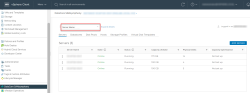Adding SANsymphony Server Groups to DataCore Plug-in
Once the DataCore Plug-in is registered from the SANsymphony server, the server automatically registers the server group of that SANsymphony server with the DataCore Plug-in. This becomes the default server group on which the actions and/or operations will be executed.
The Servers tab is displayed by default after logging into DataCore Plug-in.
The Servers tab displays a list of all the SANsymphony servers that were discovered in the default server group. The servers list is based on the SANsymphony server group, where the DataCore Plug-in was installed and registered. DataCore Plug-in will target all the actions and/or operations to this SANsymphony server group.
You may add and connect to more server groups and target the actions and/or operations to other SANsymphony servers using the Add Server Group option. This option is available in the menu displayed next to the server group name.
These additional server groups must be upgraded to the DataCore SANsymphony 10.0 PSP 15 version. However, DataCore Plug-in registration is not mandatory for these additional server groups. All the communication with these additional server groups is proxied through the SANsymphony server, on which the DataCore Plug-in was registered.
You may view a list of all the added server groups from the View All Server Groups option. The list displays all the registered server groups that can be selected to target actions.
Managing SANsymphony PSP versions for server groups: A version upgrade of DataCore SANsymphony 10.0 PSP 15 is required to install and register the DataCore Plug-in. Additional server group(s) with version(s) older than DataCore SANsymphony 10.0 PSP 15 may be managed from the DataCore Plug-in however this is not recommended. Not upgrading to the specified version may fail Datastore operations such as Delete Datastore, Add Capacity to Datastore, and so on. These operations require updates to the SANsymphony Executive Controller Service introduced in DataCore SANsymphony 10.0 PSP 15.
By default, SANsymphony sets “Server Group” as the name of the server group. It is recommended that administrators change the SANsymphony server group names, so they are distinguishable once added to the DataCore Plug-in.
Any number of existing SANsymphony server groups may be added. One server group may be selected at a time to apply actions and/or operations as required from the DataCore Plug-in.
The name of the currently selected server group is displayed in the server group drop-down field. A different server group may be selected from the drop-down list to re-direct all the DataCore Plug-in actions and/or operations to it.
Switching to a new server group will update the servers lists and all other views.