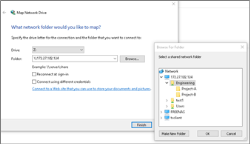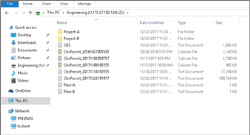Windows
A share can be mounted over SMB from a Windows client by mapping a “Network Drive”. The example below the DATA IP address of a DSX portal, select the share, click “OK” and then “Finish” to map the share.
When using the IP address, SMB does not use Kerberos authentication. To use Kerberos authentication, you must access the share using the SMB Server Name that you entered when Anvil was installed. To do this, you must register the SMB Server Name in Active Directory and point it to the DSX DATA IP(s)/Floating IPs.
If multiple IPs have been configured for a network, enter all of them in AD DNS and each connection will automatically be load-balanced across DSX nodes when clients connect to the SMB Server Name.
The share is now mapped as a drive letter.
To mount a share from the Windows command line
C:\Users\win10-001> net use Y: \\172.27.102.124\Users
To view mounted shares from the Windows command line
C:\Users\win10-001> net use
To unmount a share from the Windows command line
C:\Users\win10-001> net use Y: /delete