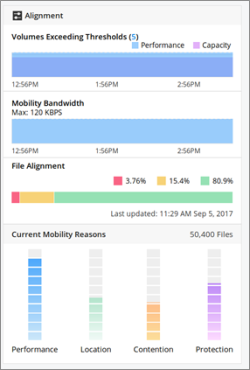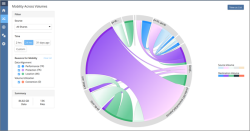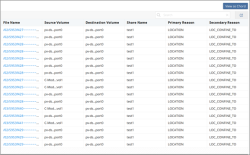Data Mobility
DataCore vFilO non-disruptively moves data between storage volumes to maintain alignment to Tiers and Objectives. Data may be moved to maintain performance and/or protection requirements, to balance load and avoid contention; or to follow a simple placement rule defined by an administrator.
The Alignment Column in the DataCore vFilO dashboard displays current alignment status and the reason for current data mobility events.
DataCore vFilO provides a historical view of data mobility in the form of either:
- a chord diagram, or
- a list that shows where data moved to and from, and the reason the data moved.
Mobility History Chord Diagrams
To view mobility history as a chord diagram, select Mobility from the left side panel:
The reasons for mobility are shown in color-coded ribbons. The width of each ribbon represents the relative amount of data moved and the color is graded from light to dark to help visualize source and destination volumes.
The view can be filtered by share, volume group, mobility reason(s) and by time range.
Left clicking on a ribbon lists the files that are represented in the ribbon.
Mobility History Lists
To view mobility history as a list, select Mobility from the left side panel and click View as a list:
The list shows which files moved, the reasons that they moved, and where they moved to and from. The list can be exported to a CSV file by clicking on the arrow in the top right corner of the table.