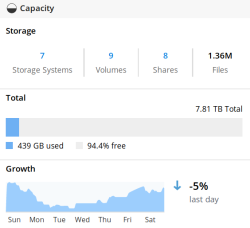Capacity Management
Administrators can increase performance and capacity of any storage type with DataCore vFilO. By adding storage capacity of the same type or any other type that best meets your organization's changing needs. DataCore vFilO also allows administrators to easily view available resources, including total available storage capacity, total used capacity, individual volume available, and used capacities. This makes it easier to estimate when capacity will run out and to proactively take action to address capacity issues.
Viewing Total Capacity
To view total capacity:
- Select Dashboard from the left navigation bar.
- The Storage section in the Capacity window displays the number of storage systems, volumes, shares, and files in the dataspace. The Total section shows how much of the total capacity in the global dataspace is used and free. The Growth section shows the history of capacity usage.
Addressing Capacity Issues
With DataCore vFilO, capacity issues can be quickly addressed in two ways:
- Adding storage
- Archiving data to cloud storage to free up capacity.
Adding new storage and moving data to different storage volumes are both non-disruptive operations.
Adding Storage
To add storage, do one of the following:
- Add a storage volume. Follow the instructions in the Adding Storage to DataCore vFilO or Adding Storage to DSX.
- Grow a storage volume on the storage device. Refer to the storage vendor’s documentation.