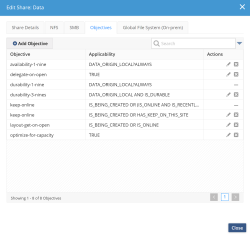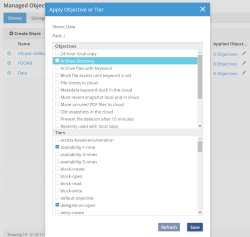Applying Objectives
Objectives can be applied using the GUI, CLI as well as the hs toolkit available on github. This section will cover GUI and CLI. For hstk information, please see the GitHub page: https://github.com/hammer-space/hstk
Objectives can be applied at the share-level, directory level and file-level. The objective is evaluated exactly the same way independent on which way it is applied.
Share-level objectives
When objectives are applied at the share-level, i.e. they are applied during share-create or share-edit, every file and directory automatically inherits the objective(s) in the share.
This can be especially important for objectives that deliver solutions for WORM, Anti-virus scanning, Access-based enumeration and Undelete. When objectives are applied at the share-level, with the applicability of Always, it ensures that the objectives is always evaluated when appropriate.
Directory-level objective
When compared to share-level objectives, directory-level objectives can appear very similar however there is one large distinction. A directory level objective can be removed further down in the directory tree – this would make it potentially unsuitable for operations such as WORM or Virus-scanning.
Directory objectives offers the most flexible data management ability in the system, they can be applied on any directory, and by default all the data below that directory will inherit the directory objective. Since they can be applied using the hs toolkit, end-users can self-manage their data and directly impact where data is placed.
Directory objectives can also be applied at the root of the share (on / ) assuming the user has the right level of permission to modify the root of the share.
Navigate to Share listings and click the pen-icon for the share in the Applied Objects column.