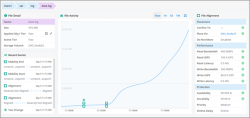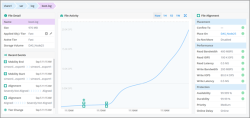Alignment
DataCore vFilO allows administrators and data owners to see the data alignment of tiers and objectives to help them understand whether the objectives set for data can be met with the current resources and configuration.
To view alignment:
- Select Infrastructure & Data from the left navigation bar, and select the Shares tab.
-
Click on the desired share, then click on a directory name to descend through the directory tree.
The columns for each level in the tree are defined as follows:
- Type: Type of object
- Files/Directories: Name of the file or directory
- Size: Size of the file
- Applied Objectives: Objective or tier currently applied to the file or directory
- Active Objectives: Objectives currently active for the file
- Storage Volume: Current physical location of the file. Directories do not have a physical placement.
- Access Time: Access time of the file/directory
- Alignment: File alignment to the active objectives.
- Actions: Different actions that can be taken on a file/directory
- To see detailed information for a file, click on the File Name. If the file is active, an I/O activity chart displays IOPs over time. The chart also plots changes to objectives and mobility events for the file.
- To expand the chart, click on the icon.
- The activity chart shows the current I/O by default. To see I/O activity for the last hour, click on 1H, for the last Day click on 1D, and for the last week click 1W.