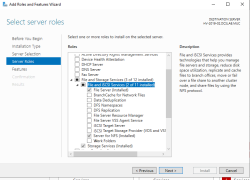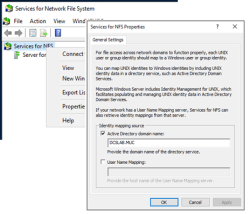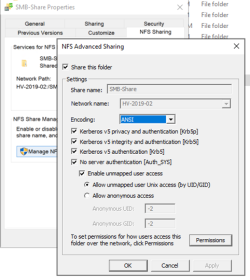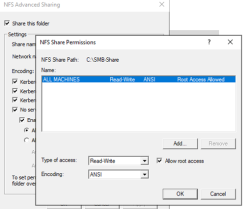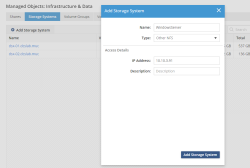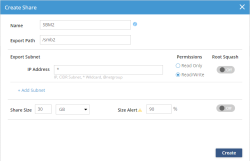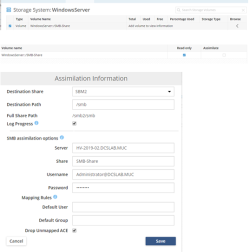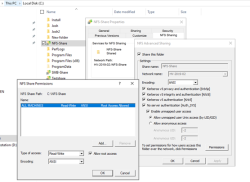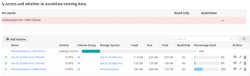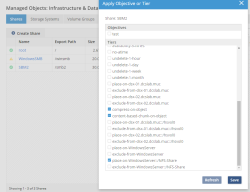Windows Server Message Block (SMB) Assimilation-Read-Only
Make sure Ipv6 is disabled on the Windows Server.
- Enable Windows NFS-Server Features.
- Make sure NFS knows your Active Directory.
- Check if the Kerberos-User-Mapping is set on all Domain-Controllers. Open Windows PowerShell and type “ksetup”. If it is not mapped, type “ksetup /mapuser * *”
- Open the properties for your SMB-Share and select NFS-Sharing.
- Set NFS Advanced Sharing settings as shown below.
- Set NFS Share Permissions as shown below.
- Attach the Windows Server by using the “Other NFS” option.
- Create a share for SMB.
- As it is not supported to directly assimilate SMB in RW mode, now integrate your SMB-Share in Read-Only Mode:
- At this time, all data is assimilated in DataCore vFilO Read-Only. If you mount the share, you are able to edit and write the files anyway, but all write processes will be stored to a different volume managed by DataCore vFilO. So it already looks and feels like a Read/Write Share from the client perspective.
- Now create a new folder on the same volume your SMB-Share is on and only activate the NFS-Sharing in RW-Mode.
- Attach this NFS-Only-Share to DataCore vFilO:
In case of an empty share, attach without Read-Only-Option, and no Assimilation.
- Use the Objectives on the vFilO-Share to place any Data into that NFS-Share.
- Empty & Decommission the original SMB-Volume. Any Data will be moved without any client interruption within the Windows Volume from SMB to NFS Share.