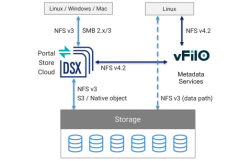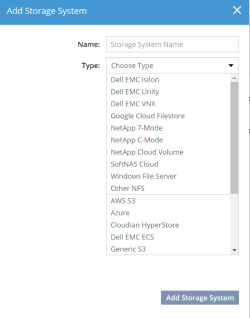Adding Storage Systems and Volumes
DataCore vFilO supports storage from Network Attached Storage (NAS) systems, Block Storage such as Direct Attached Storage (DAS) and Storage Area Networking (SAN), and Object Storage. The high-level flow for adding storage is to first add the storage system(s) and then add volumes.
SAN storage is currently supported as technology preview and is not supported for production workloads.
Prior to adding storage resources to DataCore vFilO, storage volumes must be created on those storage systems using the vendor’s administrative tools. Once new storage resources have been added to the DataCore vFilO. DataCore vFilO can place data on them as part of the global namespace.
NAS storage systems can be added to DataCore vFilO either as platform integrated storage systems or generic storage systems. Block storage is added by installing DataCore vFilO Data Services (DSX) in a virtual machine or bare-metal server, acting as the underlying file server.
In DataCore vFilO, storage is called a storage volume, which is created and hosted by a storage system. DataCore vFilO identifies each storage system by a unique hostname and IP address. For platform integrated storage, this identifier is typically the storage system’s management interface. For generic storage systems, this identifier is typically the storage system’s IP address.
To add storage systems and volumes:
- Select Infrastructure & Data from the left panel, select Storage Systems tab and then click Add Storage System.
- Enter a name, select the Type.
- Enter the required information and press Add Storage System. The next section describes this in detail for each vendor.
Command Line Reference>node-add - Add Volume is the final step before storage can be used within the DataCore vFilO namespace.
Command Line Reference>volume-add