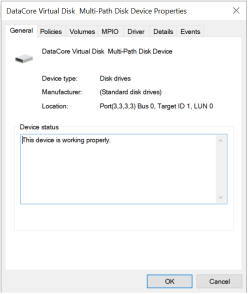Viewing MPIO Disk Properties
The disk properties of a virtual disk can be viewed in the MPIO Console. These are the same properties provided in Windows Disk Management. Some disk properties settings can be changed in the console such as MPIO policy and path settings. For more information on disk properties, consult the Microsoft Management Console Help and Changing MPIO Policy and Settings.
To view the properties of a virtual disk:
- In the MPIO Console tree, expand Virtual Disks.
- Right-click on the virtual disk and select Disk Properties.
Do not change the write-caching policy for a virtual disk in this dialog box; instead change it in the Virtual Disk Settings in DataCore SANsymphony.