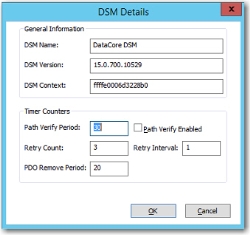Changing MPIO Policy and Settings
MPIO policy and path settings can be changed for a virtual disk from the MPIO Console. A description of each policy is provided upon MPIO policy selection as shown in the dialog box below.
DSM (Device Specific Module) details can also be viewed and changed. The default DSM is DataCore DSM.
For more information on MPIO policy and settings, consult Microsoft Windows documentation.
To change the MPIO policy and settings:
- In the MPIO Console tree, expand Virtual Disks.
- Right-click on the virtual disk and select Disk Properties.
- Click on the MPIO tab to access the settings.
- To view DSM Details and change timer counter settings (which include Path Verify), click Details to open the DSM Details box. Make any changes and click OK to close the box.
- To view or change path settings, select the path in the MPIO tab and click Edit to open the MPIO Path Details box. Make any changes and click OK to close the box.
- On the MPIO tab, click Apply to save any changes, then click OK to close the Disk Properties dialog box.