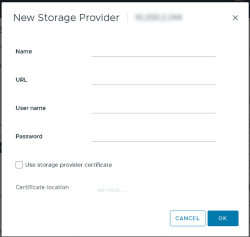Manually Registering DataCore VASA Provider in vCenter
Follow the procedure to manually register DataCore VASA Provider in vCenter:
- Ensure that the DcsVasa service is running in the SANsymphony machine.
- Log into your vCenter Server with an administrator account.
- Go to Configure > Storage Providers.
- Click the Add button. A dialog box is displayed.
- Enter a unique name for the DataCore VASA Provider.
- In the URL field, enter the URL of the form https://vasa-providerfqdn:8444/dcsvasa/metadata/version.xml.
-
Enter the username for the DataCore VASA user as DcsVasa.
The username is always "DcsVasa".
- Enter a password for the DcsVasa user.
- Click OK.
- If the following security alert is displayed, select Yes.
- DataCore VASA Provider node is registered.
To manually register more than one DataCore VASA Provider node, repeat Steps 1-10.