Testing a Recovery Plan
Testing a recovery plan (test failover) allows users to verify if their recovery plan steps have been configured correctly without disrupting production.
To test a recovery plan:
- Log in to the vSphere Client.
- Go to Site Recovery > Open Site Recovery.
- Click the Recovery Plans option displayed at the top. The menu options are displayed on the left.
- Under the Recovery Pans option, select the applicable Recovery Plan to be tested. The Recovery Plan details page is displayed on the right.

- From the Recovery Steps tab and click Test.

A dialog box is displayed. - Under the Confirmation Options option, ensure that the Replicate recent changes to recovery site check box is selected and click Next.
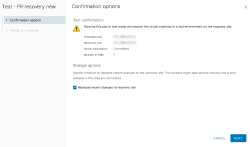
- Under the Ready to Complete option, review the settings and click Finish to start testing the recovery plan.
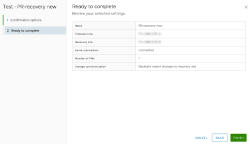
After the recovery plan test has been completed, troubleshoot any warnings or errors present in the recovery plan. - Click Cleanup after troubleshooting.

The recovery plan is tested successfully.