Resource Mappings
To configure resource mappings:
- Log in to the vSphere Client.
- Go to Site Recovery > Open Site Recovery.
- Under the Site Pair menu options displayed on the left, click the Configure drop-down list and select Resource Mappings. The Resource Mappings page is displayed on the right.
- Click New.

- Under the Recovery Resources option, select a cluster at the Protected site and a the corresponding cluster at the Recovery site.
- After selecting both clusters, click Add Mappings and then click Next.
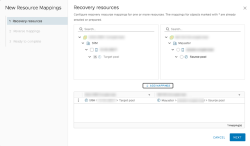
- Under the Reverse Mappings option, select the configured mapping and click Next.
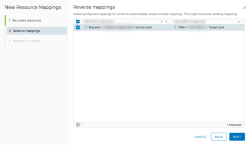
- Under the Ready to Complete option, review the settings and click Finish to complete the configuration.
