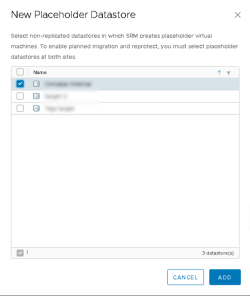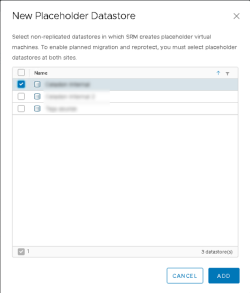Placeholder Datastores
A placeholder datastore is used to store the placeholder virtual machines
To configure a placeholder datastore:
-
Log in to the vSphere Client.
- Go to Site Recovery > Open Site Recovery.
-
Launch SRM Appliance Management in the Protected or Recovery site, respectively.
- Under the Site Pair menu options displayed on the left, click the Configure drop-down list and select Placeholder Datastores. The Placeholder Datastores page is displayed on the right.
 Adding Placeholder at the Protected Site
Adding Placeholder at the Protected Site
- Click New.
A dialog box is displayed.
- Select the applicable non-replicated datastore check box that will store the placeholder for the protected virtual machines.
- Click Add. The selected placeholder datastore is added at the Protected site.
 Adding Placeholder at the Recovery Site
Adding Placeholder at the Recovery Site
- Click New.
- Select the applicable non-replicated datastore check box that will store the placeholder for the protected virtual machines.
- Click Add. The selected placeholder datastore is added at the Recovery site.