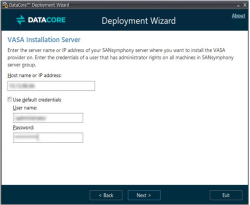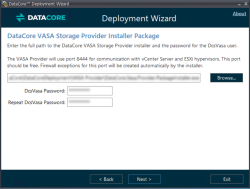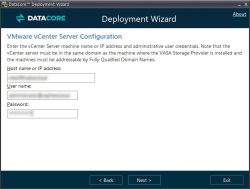First Node
Follow the procedure to add a DataCore VASA Provider node:
- Launch the wizard, select Application and Server Tools > VASA Storage Provider for VMware vSphere > Install VASA Storage Provider.
- Accept the license agreement.
- Enter the name or IP address of the server where the DataCore VASA Provider will be installed, and the username and password to be used for the installation. The user should exist and have the local administrator privileges on all machines in the server group and should be registered in DataCore SANsymphony with the Full Privileges role.
- Provide the path to the DataCore VASA Provider installation package, and the password for the user dcsvasa that the wizard will create on all machines in the server group.
- Provide the name or IP address and the credentials of the vCenter with which the DataCore VASA Provider needs to be registered.
- Review the settings and run the installation.