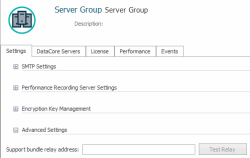Configuring DataCore Support Bundle Relay Server Address
On a DataCore Server in a server group, specify the address of the DataCore Support Bundle Relay server in the Server Group> Settings> Advanced Settings field. The address can either be an IP address or a hostname. You can use the Test Relay button to confirm that the host name or IP address is accessible by each server in the server group.
To configure the DataCore Support Bundle Relay for the server group:
These instructions are used to configure or change the address for the DataCore Support Bundle Relay server. Optionally, a non-default port may be configured or changed.
- In the DataCore Management Console, open the Task Details page.
- In the Settings tab, expand Advanced Settings and enter the address of the DataCore Support Bundle Relay server.
The address may be an IP address or a host name that can be resolved to an IP address using a name resolution mechanism (see Name Resolution). The address entered is validated to ensure that it is a valid host name or IP address. The default port number 3795 will be used unless a different port is specified. To use a non-default port number append the port number to the address, for instance "Relay1:3700" would configure the server named Relay1 to use port 3700.
- To test the connections between all DataCore Servers and the DataCore Support Bundle Relay server, click Test Relay. A message will appear in the tab to inform administrators whether or not communications are successful. This test confirms that the support bundle can be sent from all servers in the server group to the relay server.
If the connection fails, verify the relay address, name resolution, and firewall rules, ensure the relay server is running and the support bundle relay service is running. See the log for information.
- Click Apply to complete.
Changing or Removing the Relay Address
The relay address can be changed or removed in the Advanced Settings for the server group.
To remove the relay address:
- Clear the text box and Apply. Support bundles will be directly uploaded to DataCore Technical Support without using the relay server.
To change the relay address:
- Enter the new host name or IP address and Apply. (If using a non-default port number, append the port number to the address as shown above.)