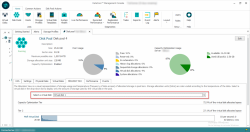Enhancements in DataCore SANsymphony 10.0 PSP17 - Preview 1
Average Latency Measurements
To better understand the system performance view of SAN resources in the server group, the System Health now tracks and displays the average operation latency. As a result, the default I/O and storage latency threshold of the "attention", "warning", and "critical" levels for disk pools, physical, and virtual disks have been simplified and may now be set to "30", "60", and "120" milliseconds (ms) and "120", "240", and "480" ms respectively. See System Health Thresholds for more information.
Create Disk Pool Wizard Improvements
The create disk pool operation has been improved allowing users to now select from either a use-case or a storage allocation unit size option. The use-case option allows users to select a specific use case and make an informed choice on the SAU size for their workload. Users may switch to the storage allocation unit size option using the radio buttons and select the SAU size explicitly.
Additionally, users may also select the disk tier for the physical disks while creating the disk pool. This avoids users from navigating to the pool details form after the disk pool creation and then changing the disk tier later. For more information, see Creating Disk Pools.
Create Snapshot Group Wizard Improvements
The create snapshot wizard for the virtual disk (vDisk) group has been enhanced to allow the selection of a pool for each vDisk to store its snapshot. Additionally, users may select other snapshot properties such as storage profile, server, destination pool, and compression property. Other improvements include:
- Listing vDisks within the vDisk group.
- Automatic update of the pool list for each vDisk based on the selected server.
- Automatic update of the pool details based on the selected pool.
- Snapshot compression option if Capacity Optimization is enabled for the selected pool.
The compression option will be unavailable if the source virtual disk is encrypted.
See Performing Snapshot Operations on Groups for more information.
DataCore Management Console
The DataCore Management Console displays the following error message:
”Failed to connect to the server node [server name] due to a security negotiation exception, this is usually caused by different credentials assigned to the service user - [username].", InternalNetAddress, Environment.UserName;”
This occurs when DataCore Server's credentials are changed, and the local DataCore Executive Service is unable to re-establish communication to the DataCore Servers in the group. Administrators may resolve such configuration issues caused by DcsAdmin user password changes with the “SetDcsAdminPassword.exe” utility or contact DataCore Technical Support for assistance.
Disk Pool Allocation View
The "Allocation View" of disk pools has been enhanced to display a summary of the Capacity Optimization allocation for either the disk pool or the selected virtual disk. This information allows the users to view where the data for a particular virtual disk has been allocated within the pool when Capacity Optimization is enabled.
Emulex Gen 6 Support
DataCore SANsymphony now supports Emulex LPe31004-M6-SIO Fibre Channel (FC) Host Bus Adapter (HBA) Gen 6 (32/16GFC) boards.
Emulex Host Bus Adapters: Maximum Outstanding Initiator/ Target Commands
Increased the Maximum Outstanding Initiator/ Target Commands for Emulex Host Bus Adapters (HBA). The new maximum value is 2046.
Multipath Selection for Virtual Disks Served to ESXi Hosts
Users do not have to choose an explicit multipathing option. While serving a virtual disk, the vCenter can set the multipath policy using the configuration's default “Round Robin” policy.
Sorting of Virtual Disks
Improved sorting of virtual disk lists on the "Allocated Space" and "Total Allocated Space" columns.
Trial License Storage Capacity
The default storage capacity of the 30-day trial license has been increased from 16 TB to 1 PB.
vCenter Integration Improvements
During registration of a new vCenter, virtual machines that are not used by the configuration can be filtered out, reducing size and complexity. This feature can also be implemented on existing vCenter connections. Users upgrading from previous versions of SANsymphony will not see any difference in existing vCenter connections but will now be able to enable the virtual machine filtering using the vCenter's connection settings in the DataCore Management Console or from DataCore PowerShell cmdlets.