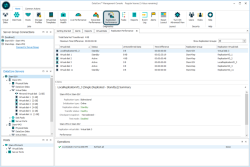Replication Performance
The Replication Performance tab provides visibility into how well replication is doing, or how far behind in data and time it is, in total and for each virtual disk.
To open the Replication Performance tab, click the Replication Performance button in the Diagnostics section of the SANsymphony ribbon.
The Replication Performance tab provides the following information:
- Total Untransferred Data: This is the sum of untransferred data for all virtual disks plus any standby disks that are not part of a local replication.
- Maximum Time Difference: The maximum value of the Time Difference column in the Virtual Disk table, across all virtual disks. Time Difference is literally the time between "now" and the oldest data in the replication buffer.
- Virtual Disks table: Displays all of the virtual disks with replication enabled, that are part of the local server group. You can filter the table with the Show Replication Groups filter to show all replication groups or select a specific group. The Virtual Disks table contains the following columns:
- Virtual Disk: The name of the disk that is in the local server group.
- Status: The replication status for the virtual disk.
- Untransferred Data: The amount of untransferred data for a virtual disk plus any standby disks that are not part of a local replication.
- Time Difference: The time between "now" and the oldest data in the replication buffer.
- Replication Virtual Disk: The replication partner disk of the local virtual disk.
- Replication Details: Located under the Virtual Disks table, this section displays the replication information for a selected virtual disk in the table. It is the same information as shown in the Replication tab on the Virtual Disk Details page.