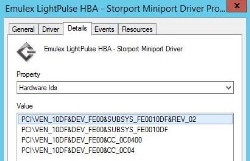Troubleshooting Installation Problems
This page was deprecated on 18 August 2025. Refer to the SANsymphony WebHelp for the latest and updated documentation.
What if the DataCore driver does not bind to the fibre channel HBA?
Check for one of the following:
-
The HBA has a ‘Known Issue’
-
The HBA was added after SANsymphony had already been installed
The DataCore Fibre Channel Driver will need to be loaded manually. Please refer to Replacing a Fibre Channel Driver.
-
The HBA's PCI/Vendor ID is not recognized by SANsymphony’s driver installer
If SANsymphony cannot identify an HBA from its own list of supported PCI/Vendor Hardware IDs, it will not allow the DataCore driver to be used on it.
In this case, provide the following information to DataCore Technical Support for further advice:
-
A standard support bundle from the DataCore Server while the HBA is attached.
-
The Model and Part Number from the HBA vendor. Provide as much information as possible, especially if the HBA was not ordered directly from Broadcom or Marvell.
-
The HBA's Hardware ID. From within Windows Computer Management, locate the Fibre Channel HBA under Storage Controllers and then right-click on it and select Properties, then in the Details tab select Hardware Ids from the Property pull-down menu.
Here is an example:
-
What if the HBA is not listed in this FAQ?
Never assume that the DataCore software will recognize an OEM Branded HBA as its Non-OEM branded equivalent or that just because an HBA has 'QLogic' written on the HBA that it will be recognized as a QLogic HBA. For example, while the 'Cisco QLE2672-CSC' uses the QLogic 267x chipset it will identify itself to the DataCore Server as something specific to 'Cisco' and not QLogic. If a non-OEM adaptor is listed as ‘not supported’ its OEM equivalent will always be considered as ‘not supported’ as well.
Can I use a Fibre Channel HBA without the DataCore driver installed?
Yes. Use the HBA vendor’s own preferred driver.
In this case, the fibre channel HBA will not appear in the SANsymphony console, and any storage connected via the HBA will appear to the DataCore Server as if it was directly attached.
DataCore’s own back-end failover will not be used, use the storage vendor’s own preferred MPIO software instead. It may also not be possible to monitor some SANsymphony-specific performance counters that maybe using these connections.
Also see:
Storage Hardware Guideline for use with DataCore Servers
Can I install the DataCore Fibre Channel Driver on any Windows Server?
No.
The DataCore Fibre Channel driver can only be used by the SANsymphony software.
Also see: