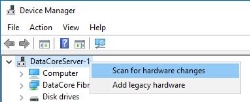Before You Start
This page was deprecated on 18 August 2025. Refer to the SANsymphony WebHelp for the latest and updated documentation.
It might not be necessary to stop the SANsymphony software before replacing a Fibre Channel Driver. However, if the HBA is being used by SANsymphony then the Port Role will determine what additional steps are needed before replacing the driver:
Back-End (BE) Port Connections
Physically disconnect the physical disks/storage from the DataCore Server before replacing the Fibre Channel Driver that is managing the connection. DataCore also recommend a manual hardware rescan (i.e. within Windows Device Manager) after the physical disks have been disconnected to make sure that the disk devices are really no longer being seen on those ports to the Windows operating system.
Once the HBA driver has been updated, then reconnect the storage and issue the same manual hardware rescan from within Windows Device Manager, to re-detect the physical disks again.
If there is only one Back-End HBA connection to the physical disk, then replacing the HBA driver may, briefly, interrupt the entire Disk Pool and access to some/all Virtual Disks (in that Disk Pool) until the connection to the physical disk has been re-established (i.e. after the HBA driver has been replaced and the physical disk re-connected), so plan this possible downtime accordingly.
If there is more than one Back-End HBA connection to the physical disk, then it will be possible to use the remaining connections while each HBA's driver is being updated as SANsymphony can connect to a physical disk using both a third-party driver and a DataCore driver on different HBAs at the same time. However, in this case Back-End failover will not be possible and any third-party MPIO software that the user intends to install cannot be configured until all the connections are using the third-party driver. Please contact Technical Support if you need further clarification.
Front-end (FE) Port Connections
Never attempt to replace a fibre channel driver on a Front-end port that is being used by one or more Hosts, as this will stop them from being able to access any Virtual Disks using the FE port. Always make sure that any FE ports are removed from all Virtual Disk paths first before attempting to replace the driver.
Mirror (MR) Port Connections
Never attempt to replace a fibre channel driver on a Mirror port that is being used by a DataCore Server, as this will break any mirrored or dual Virtual Disks using the port. Always make sure that any MR ports are removed from all Virtual Disk paths first before attempting to replace the driver.
Also see:
HBAs that are not in use
If the HBA is not:
-
Serving Virtual Disks to Hosts
-
Mirroring between DataCore Servers
-
Used as a connection to a storage array
Then the driver can be replaced without any impact. After the driver has been replaced the 'DataCore HBA' will be shown as 'not present' in the SANsymphony Console and can then be safely removed. See the following sections for instructions on how to replace the fibre channel driver.
Mixing DataCore and Native Drivers on One HBA
A fibre channel Host Bus Adapters with more than one port will appear as two separate 'devices' in Windows Device manager and each of these devices can take its own driver. So it is possible to have a single HBA with multiple physical ports each using either a DataCore or third-party driver.
Also see: