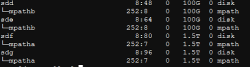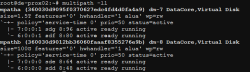Serving a SANsymphony Virtual Disk to the Proxmox Node
This page was deprecated on 18 August 2025. Refer to the SANsymphony WebHelp for the latest and updated documentation.
Following the necessary configurations in the SANsymphony graphical user interface (GUI) such as the assignment of the iSCSI port to the relevant host and the virtual disk, the virtual disk must now be integrated into the host.
To make the virtual disk visible in the system, the iSCSI connection must be scanned again using the following command:
iscsiadm -m session --rescan
The list of block devices and whether the virtual disk is correctly detected with its paths may be identified and with the multipath name “mpathX” the dives may also identified.
Command:
lsblk
Output:
Use the 'multipath' command to determine which and whether all necessary paths are now available from the SANsymphony server for the virtual disk:
Command:
multipath -ll
Output: