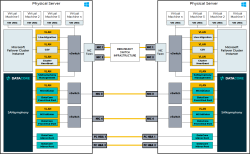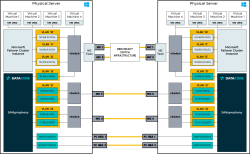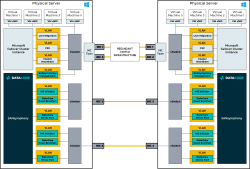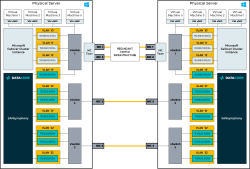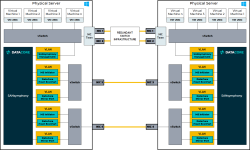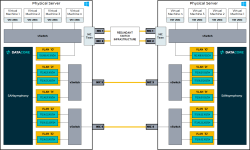Microsoft Hyper-V Deployment Examples
This page was deprecated on 18 August 2025. Refer to the SANsymphony WebHelp for the latest and updated documentation.
With Microsoft Cluster Services
Here is an overview of best practices for a ‘minimum configuration’ highly available, hyper-converged deployment installed on the Root/Parent partition when using Fibre Channel mirrors with Microsoft Cluster Services.
An example of the IP networking settings for this configuration is shown below.
An example of the IP networking settings when using Fibre Channel mirrors with Microsoft Cluster Services:
See more explanatory technical notes in the Microsoft Hyper-V Deployment Technical Notes section.
Without Microsoft Cluster Services
Here is an overview of best practices for a ‘minimum configuration’ highly available, hyper-converged deployment installed on the Root/Parent partition when using fibre channel mirrors without Microsoft Cluster Services.
An example of IP networking settings for this configuration is shown below.
An example of IP networking settings when using Fibre Channel mirrors without Microsoft Cluster Services:
See more explanatory technical notes in the Microsoft Hyper-V Deployment Technical Notes section.
With Microsoft Cluster Services
Here is an overview of best practices for a ‘minimum configuration’ highly available, hyper-converged deployment installed on the Root/Parent partition when using iSCSI mirrors with Microsoft Cluster Services.
An example of IP networking settings for this configuration is shown below.
An example of IP networking settings when using iSCSI mirrors with Microsoft Cluster Services:
See more explanatory technical notes in the Microsoft Hyper-V Deployment Technical Notes section.
Without Microsoft Cluster Services
Here is an overview of best practices for a ‘minimum configuration’ highly available, hyper-converged deployment installed on the Root/Parent partition when using iSCSI channel mirrors without Microsoft Cluster Services.
An example of IP networking settings for this configuration is shown below.
An example of IP networking settings when using iSCSI mirrors without Microsoft Cluster Services.
See more explanatory technical notes in the Microsoft Hyper-V Deployment Technical Notes section.