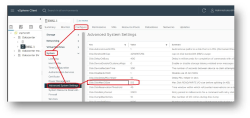The VMware ESXi Host Settings
This page was deprecated on 18 August 2025. Refer to the SANsymphony WebHelp for the latest and updated documentation.
Disk.DiskMaxIOSize
For ESXi 7.0 Updates 2 and 2a or ESXi 6.7 Update 3, please refer to the ‘Known Issue’ section before changing the DiskMaxIOSize value.
DataCore strongly recommends that this be changed from ESXi’s default 32MB to a smaller value of 512KB.
Large I/O requests from an ESXi host will be converted into multiple, smaller I/O requests by SANsymphony. The time extra needed to convert the large I/O into smaller requests and then send/ack them all to back end and mirror paths before finally sending the completion up to the ESXi Host may end up increasing overall latency. The more random the large I/O pattern is the worse this latency can be. Therefore, by making sure that the ESXi host always sends a smaller I/O request will help prevent this additional latency.
Using vSphere, select the ESXi host and click the Configure tab. From the System options, choose Advanced System Settings and change the Disk.DiskMaxIOSize setting to 512.
Also see:
Tuning ESX/ESXi for better storage performance by modifying the maximum I/O block size
Performance Best Practices for VMware vSphere:
VM Component Protection (VMCP)
DataCore recommends that this setting be enabled.
Enabling VMCP on your ESXi HA cluster allows the cluster to react to “all paths down” and “permanent device loss” conditions by restarting VMs which may speed up the overall VMware recovery process should there be any APD/PDL storage events.
Also see:
ISCSI Settings
TCP Ports
By default, port 3260 is used by SANsymphony for iSCSI connections to a DataCore Server.
Software iSCSI Port Binding
DataCore recommend that port binding is not used for any ESXi host connections to DataCore Servers. While host connections will be allowed to login to DataCore front-end ports, iSCSI traffic cannot be automatically re-routed over different subnets in the case of a failure.
Each ESXi interface should be connected to a separate Front-end port on each DataCore Server.
Here is a simple example of an ESXi host with 4 iSCSI Initiators configured to connect to two different DataCore Servers, each with 2 iSCSI Targets.
|
ESXi host 1 (iSCSI Initiator) |
|
DataCore Server 1 (iSCSI Target) |
||
|
192.168.1.1 |
iqn.esx1 |
← ISCSI Network 1 → |
192.168.1.101 |
iqn.dcs1-1 |
|
192.168.2.1 |
iqn.esx1 |
← ISCSI Network 2 → |
192.168.2.101 |
iqn.dcs1-2 |
|
|
DataCore Server 2 (iSCSI Target) |
|||
|
192.168.1.2 |
iqn.esx1 |
← ISCSI Network 1 → |
192.168.1.102 |
iqn.dcs2-1 |
|
192.168.2.2 |
iqn.esx1 |
← ISCSI Network 2 → |
192.168.2.102 |
iqn.dcs2-2 |
Also see:
Considerations for using software iSCSI port binding in ESX/ESXi
Path Selection Policies and SATP Rules
See VMware Path Selection Policies for PSP and SATP-specific settings.