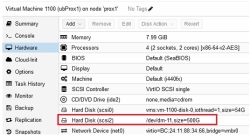RAW Device Mapping to Virtual Machine
This page was deprecated on 18 August 2025. Refer to the SANsymphony WebHelp for the latest and updated documentation.
Follow the steps below if the prerequisites of an operating system or an application should be that a RAW device mapping into the virtual machine is necessary:
- After successfully serving the virtual disk (single or mirror) to the Proxmox (PVE) node, run a rescan to make the virtual disk visible in the system using the following command:
iscsiadm -m session --rescan
- Identify the virtual disk to use as a RAW device and identified multipath name “mpathX” using the following command:
lsblk
- Navigate to the “/dev/mapper” directory and run the
ls -lacommand to verify which dm-X the required device is linked to.
Output: