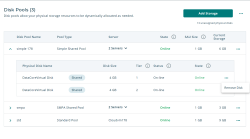Remove Storage
- Click the arrow to the left of a disk pool to display disk pool contents.
- Click the Actions icon next to the physical disk you want to remove from the disk pool.
- Select Remove Disk from the drop-down menu.
If removing disks from a simple shared pool results in the pool having only one server, it becomes a standard pool.
- In the Remove Disk confirmation pop-up, click Yes.
The disk will be removed and a confirmation message will be displayed.