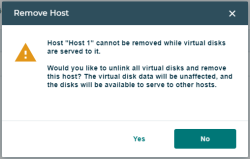Remove Host
- Click the Actions icon next to the host you want to remove.
- Select Remove from the drop-down menu.
- If the host has virtual disks served to it, a Remove Host confirmation will be displayed. Click Yes to proceed with unlinking the virtual disks and removing the host.
The host will be removed from the host list and a confirmation message will be displayed.