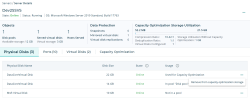Disable Capacity Optimization for a Server
To disable capacity optimization for a server, remove all physical disks from capacity optimization storage. When removing a physical disk, the data on that disk will be migrated to other disks in capacity optimization storage. After the physical disks are removed from optimized storage, they can be added to pools as usual. After Capacity Optimization is disabled, reboot the server to reclaim the previously-reserved cache.
If any of the server's pools still have Capacity Optimization enabled, and you try to remove the last physical disk from optimized storage, DataCore Web Console will not allow you to proceed. You will have to disable Capacity Optimization on those pools before removing the last physical disk from optimized storage.
To disable Capacity Optimization for a server:
-
In the Physical Disks list, click the Actions menu next to the disk you want to remove.
- Click Remove from capacity optimization storage.
- A confirmation message will appear, showing the changes in capacity that will happen upon removing the physical disk. Click OK to continue.
- A confirmation message will be displayed to confirm that the physical disk was successfully removed.
- Continue until all physical disks have been removed from Capacity Optimization storage.