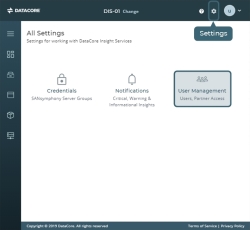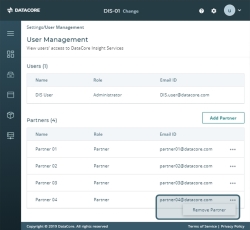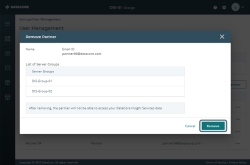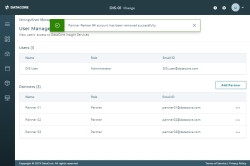Removing Partner Access
To remove partner access to your insights,
- Log into your DataCore Insight Services account.
- Click the Settings gear in the top menu.
- From the Settings page, choose User Management.
- In the User Management page, scroll down to the Partners table. The Remove Partner option can be accessed from the Actions icon on the right.
A dialog box is displayed listing the Partner details and server groups they have access to. To confirm the action, click Remove.
A confirmation message is displayed and the partner is removed from the Partners table under User Management.
The partner will then receive an email confirming they no longer have partner access.