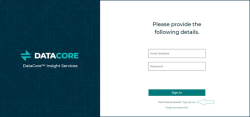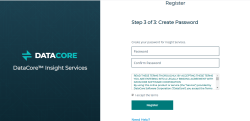Registering with DataCore Insight Services
To register with DataCore Insight Services, you will need an email address that has already been registered with DataCore Technical Support, and is used to access the DataCore Technical Support Portal. You can register here: https://datacore.custhelp.com/app/utils/create_account.
If you have just registered your email address with DataCore Technical Support, it may take up to 24 hours for the full registration process to be completed.
To register with DataCore Insight Services:
- From either Chrome or Firefox, browse to https://dis.io/ and click Sign up now.
- Enter the email address that is registered with DataCore Technical Support and click Send verification code.
- DataCore Insight Services will send an email with a verification code. Enter the verification code and click Verify code.
- Set a password for the DataCore Insight Services account and click Register.