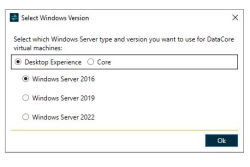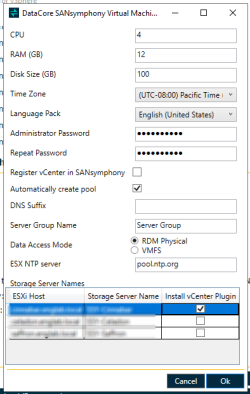Adding Additional DataCore Server Virtual Machines
If the DataCore Installation Manager for vSphere detects an existing installation in the selected datacenter, you will have the option to scale out the existing install by adding an additional node. For this option, there must be an ESXi host in the datacenter that does not have a DataCore SANsymphony virtual machine running on it. All other pre-requisites necessary for a new install are required.
- In the installation DataCore Installation Manager for vSphere, select the Add a node to existing deployment option.
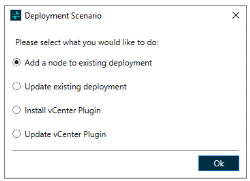
-
Select the preferred Windows Server type and version for deployment.
- The DataCore Installation Manager for vSphere will display the Deployment Plan window, automatically selecting any remaining ESXi hosts that do not have DataCore SANsymphony on them. To edit the selected ESXi hosts, click the Edit button under Deployment Hosts and Storage.
- Under the DataCore Hyperconverged Virtual Machine Settings section, click Edit and enter the administrator password. This password should be the same as the administrator password on the existing DataCore SANsymphony virtual machines.
- VMFS mode is recommended only for experimental purposes. Do not use it in production.
- In the process of adding a node to an existing deployment from vSphere, it is anticipated that the administrator and DcsAdmin passwords for the existing nodes will be identical. If the two are dissimilar, the user must provide the DcsAdmin password for the password section when connecting to any existing server in the server group. This password will be set for the Administrator and DcsAdmin accounts for the newly added node.
-
To deploy the Virtual Machine in the desired language, click the Language Pack drop-down in the DataCore HyperConverged Virtual machine settings. A list of supported languages is displayed. Select the applicable language and click OK to save the configuration.
You may also change the language from the deployed HyperConverged VM windows settings.
- To add the new node, click Deploy. When the operation completes, click Finish.